[Gradle] Gradle 문법 기초 (#Main9)
2022. 8. 1. 01:51(gradle로 hello world 띄우기)
Gradle 설치
1. 설치는 공홈에서.
홈페이지에서 들어간 후, release 페이지 진입
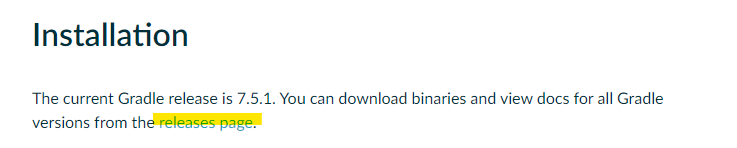
여기서 알맞은 버전의 complete 을 클릭하며 다운로드
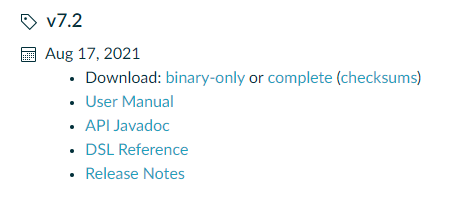
2. 환경변수 설정
In File Explorer right-click on the This PC (or Computer) icon, then click Properties -> Advanced System Settings -> Environmental Variables.
PATH에 아래의 경로 추가.
C:\Gradle\gradle-7.2-all\gradle-7.2\bin
2. hello world
https://araikuma.tistory.com/461
3. 문법
3-1. gradle task 만들어서 실행하기
(만약 groovy로 만들었다면, 아래와 같이 작성한다.)
task firstTask {
println "first task"
}
실행
$ gradle firstTask
3-2. 변수문법/테스크 간 의존성 설정.
https://coding-start.tistory.com/305
Extra properties
https://docs.gradle.org/current/userguide/writing_build_scripts.html
https://threeidiotscoding.tistory.com/40
딜레이 주는 방법.
로그 (콘솔 로그) 출력
https://docs.gradle.org/current/userguide/logging.html
task my_task(type: JacocoReport, dependsOn: ['testDebugUnitTest']) {
logger.info('An info log message.')
}
예시 코드
File: build.gradle
ext {
my_global = "1.2.0"
my_time = "00:30"
}
// 세미콜론 안찍어도됨.
task firstTask {
var num = 1
ext.a = 2
println num
println "THE NUMBER: " + num + " #### "
println a
println "-------------------"
println "MY GLOBAL: " + my_global
println "MY TIME: " + my_time
}출력화면:
> gradle firstTask
| > Configure project : 1 THE NUMBER: 1 #### 2 ------------------- MY GLOBAL: 1.2.0 MY TIME: 00:30 BUILD SUCCESSFUL in 2s |
'Build > Gradle' 카테고리의 다른 글
| [Gradle] Gradle zip file 모음 (gradle zipfile) (0) | 2023.03.31 |
|---|---|
| [Gradle] Android studio gradle version + Android studio 베타버전 다운받기 (0) | 2023.03.14 |
| gradle task이해 (수정중) (0) | 2022.04.27 |
| [Gradle] Linux gradlew 빌드하기 (0) | 2021.03.02 |
| [Gradle] Linux/Ubuntu에 Gradle 설치 (0) | 2021.03.01 |
