스프링(Spring)/스프링부트(SpringBoot)
[SpringBoot] SpringBoot로 클라이언트에게 html파일 보내기
2022. 1. 8. 22:11반응형
STEP 1. application.properties 수정
[PROJECT]/src/main/resources/application.properties
spring.freemarker.cache=false
spring.thymeleaf.cache=false
STEP 2. html파일 추가
아래의 경로에, 클라이언트 페이지파일 (html파일)을 넣어주면 된다.
src/main/resources/templates/
index.html (src/main/resources/templates/index.html)
<html xmlns:th="http://www.thymeleaf.org">
<head>
<meta charset="UTF-8">
<title></title>
<body>
hello world html for thymeleaf
</body>
</head>
</html>
STEP 3. 페이지를 return할 Controller 생성
그 이후,
HtmlController.java (src/main/java/com.example.spring_jpa)
@Controller
public class HtmlController {
@GetMapping("/index")
public String index() { return "index"; }
}아래의 Controller (RestController면 안됨)를 만들어주면,
templates/ 경로 안에, index.html을 찾아서, 해당 페이지를 리턴해준다.
결과화면
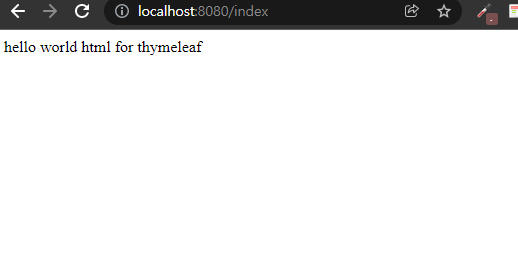
반응형
'스프링(Spring) > 스프링부트(SpringBoot)' 카테고리의 다른 글
| [스프링부트(SpringBoot)] 01. 기본 프로젝트로 Hello world 띄우기 (0) | 2024.11.17 |
|---|---|
| [스프링부트(SpringBoot)] 리스트로 홈페이지에 넘겨주기 (0) | 2024.07.13 |
| [SpringBoot] SpringBoot + MySQL + JPA과 연동하기 + 테스트 (0) | 2022.01.08 |
| [SpringBoot] 스프링부트에서 재시작 없이 정적소스 변경 적용하기 (0) | 2021.12.03 |
| [SpringBoot] Spring 프로젝트에서 Thymeleaf 설정하는 방법 + CSS도 설정하는 방법 (0) | 2021.12.02 |